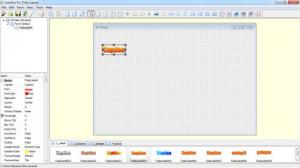AutoRun Pro
8.0.12.176
Size: 9.3 GB
Downloads: 5469
Platform: Windows (All Versions)
A lot of people still use CDs and DVDs, even though they were released a while ago. The reason for this is the fact that optical discs are very cheap and can also store a fair amount of data. The problem is that it's really difficult to find a certain file or application on a disc, especially if there are many applications on it.
In this situation, you could use AutoRun Pro, a Windows program which allows you to create autorun menus for all your CDs and DVDs, so that you can access your desired files and applications much faster than before. The installation process of AutoRun Pro is easy to complete, as a few clicks are enough to get the program installed into your system.
After launching the application, the user will first need to define a project folder and also type a name for the autorun menu. After completing these steps, one will be able to create the desired menu by using the large object library included in the application. There are numerous labels, buttons, images and icons to choose from and all of them can be added to the menu by using drag and drop.
Each object can be fully customized by using the toolbar located in the left side of the interface. Still, some settings may be difficult to use by inexperienced computer users. After the autorun menu has been created, the user can preview it directly in the program's interface, without having to save it first.
After previewing the menu and making sure that all the settings are in order, the user can build the menu and save it on the hard disk, ready to be burned to a disc, or he can burn it directly to a CD, DVD and even USB memory stick.
Pros
It allows you to create any kind of autorun menu for any CD or DVD. Besides that, it includes a large object library and each item from it can be added to the menu using drag and drop. Furthermore, menus can be previewed before they are saved. What's more, the user can burn the created menu to an optical disc or USB memory stick directly.
Cons
The program doesn't include any sample menus. AutoRun Pro allows you to create any kind of autorun menu for all your CD and DVD collection in the easiest and fastest way possible.
AutoRun Pro
8.0.12.176
Download
AutoRun Pro Awards

AutoRun Pro Editor’s Review Rating
AutoRun Pro has been reviewed by Jerome Johnston on 08 Jan 2013. Based on the user interface, features and complexity, Findmysoft has rated AutoRun Pro 5 out of 5 stars, naming it Essential